- This topic has 0 replies, 1 voice, and was last updated 6 years, 1 month ago by .
Viewing 0 reply threads
Viewing 0 reply threads
- You must be logged in to reply to this topic.
by Tammy Kurtz
Tagged: Workday Organizational Structure
This was giving to me by another staff member, their interns wanted to share the information with them.
— Open Workday and click on the blue circle with a cloud in it in the upper right hand corner, then click on View Profile under your name.
–At the next screen on the left side there are 3 circles under the oval Actions bubble. Click on the Team circle and the complete organizational chart for your unit appears.
–On the upper right side of this screen there are some gold colored small dots, if you hover over those dots the Organizational Structure appears all the way to Eric Barron.
–If you click on a box that has a number in a gold circle it will show all people who work for that manager.
If you come across a broken link, outdated content, or functionality that just seems off, please contact Charles Mierwald, the Communications Coordinator, and they will work to resolve the issue.
If you are not part of the DDAR Staff Support Listserv and want to be, please email Charles Mierwald at cjm7943@psu.edu.
By joining the listserv, you will receive emails to all of our professional and personal professional development offerings.