Tagged: email mail merge, mail merge, outlook delegates
- This topic has 2 replies, 2 voices, and was last updated 5 years, 6 months ago by
 amm74.
amm74.
-
AuthorPosts
-
-
May 18, 2020 at 9:46 am #1263
 amm74Member
amm74MemberHello – Has anyone had any experience creating a mail merge email and wanting to send it on behalf of another person. I did have one person add me to their inbox as a delegate but the mail merge pushes to me from the “from” no matter what I try. I did a go around by working offline, and sending the mail merge which stayed in my outbox. I opened each one and changed it to the person that I had the permission to send on behalf of. It worked but was quite time consuming. Any help is appreciated. FYI – we thought it best to send from Outlook for this email in lieu of Mailchimp or something like that. Thank you.
-
May 21, 2020 at 10:51 am #1264
 JillParticipant
JillParticipantHi Andrea, thank you for your question. In consultation with the Staff Support Committee, the following information was gathered to help resolve this. If anyone else reading this has information to add, please log in using the button in the upper-left side of page and respond.
Send As a Delegate or a Distribution Group by default
When you have permissions to “Send As” or “On Behalf Of” another mailbox or Mail Enabled Distribution Group in an Exchange environment, you can use the From field in Outlook to specify this.However, in some situations, it is not uncommon that you need to send out as this mailbox or distribution group more often than from your own name. For instance, when you work in support and need the send out from the central support address rather than your own or when you represent a manager.
While you can manually specify the From field to send from each time you need to send out as that address, when needing to do that becomes the rule rather than the exception, it’s time to automate things.
________________________________________
Change default and delegate/shared mailbox
When you want to change the default to another mailbox to which you also have Full Access permissions, then you can configure your mail profile with that mailbox instead and add your own as a delegate mailbox.The result would be basically the reverse of what you have now; Your own mailbox configured as the Exchange account and the other mailbox added as an opened additional mailbox.
Set the delegate/shared mailbox as the main mailbox and add your own.
Configure an additional Exchange account
When you use Outlook 2010, Outlook 2013 or Outlook 2016 and have Full Access permissions on the other mailbox, then you can also configure that mailbox as an additional Exchange account rather than adding it as a Delegate mailbox.By adding it as an additional account, Outlook will automatically set the From field based on the mailbox that you are in. So when you create a new email or reply to an email from the additional mailbox, the From field would be set to that mailbox. When you were to do this from your own mailbox, your own address is being used.
-
May 21, 2020 at 12:04 pm #1265
 amm74Member
amm74MemberThank you Jill. This is complicated and I think I would have to work with our IT folks on this. What made the one I just did complicated was the mail merge to over 500 people, with each gift officer (there are three of them) having the same email content but going from me on behalf of each of them with their own unique signature to their own list of people. The mail merge part was quick but changing the from field for each was the time consuming part. If this kind of thing comes up again, I will keep everything you suggested here in mind. Thank you again:)
-
-
AuthorPosts
- You must be logged in to reply to this topic.